How to upgrade the purchased license?
If you have already bought a license, but made a mistake with the license type or simply decided to improve the current license, then you can change it with a discount on the purchased license (to cover the price difference).
Personal License Improvement
This option is only suitable for those who have purchased a Personal License and want to upgrade it (for other purchased licenses, see here).
Open your purchases and find the product for which you want to improve the license type.
Click on the Upgrade link (this link is shown only for products with a personal license).
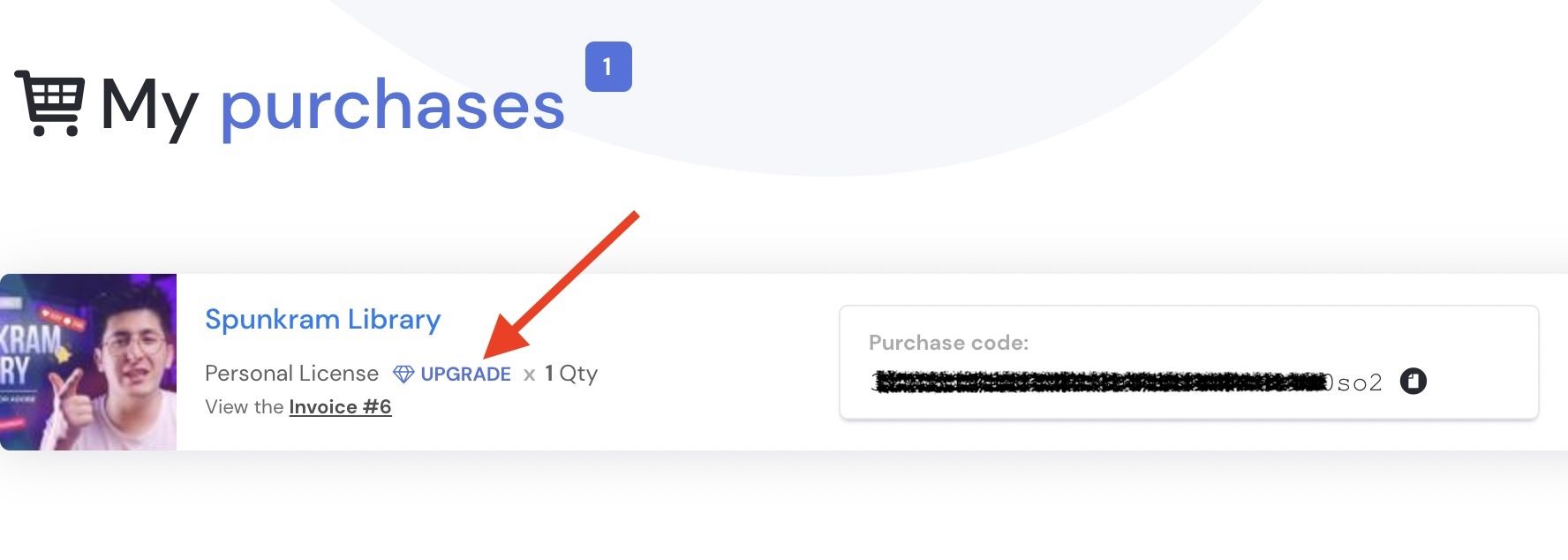
You will be redirected to the shopping cart, in which this product will appear with a discount (looks like an applied coupon).
If there were items in the shopping cart, they will remain untouched and the specified item will be added to them.
The license will be automatically selected for the next one after the personal license (of course you can change it).
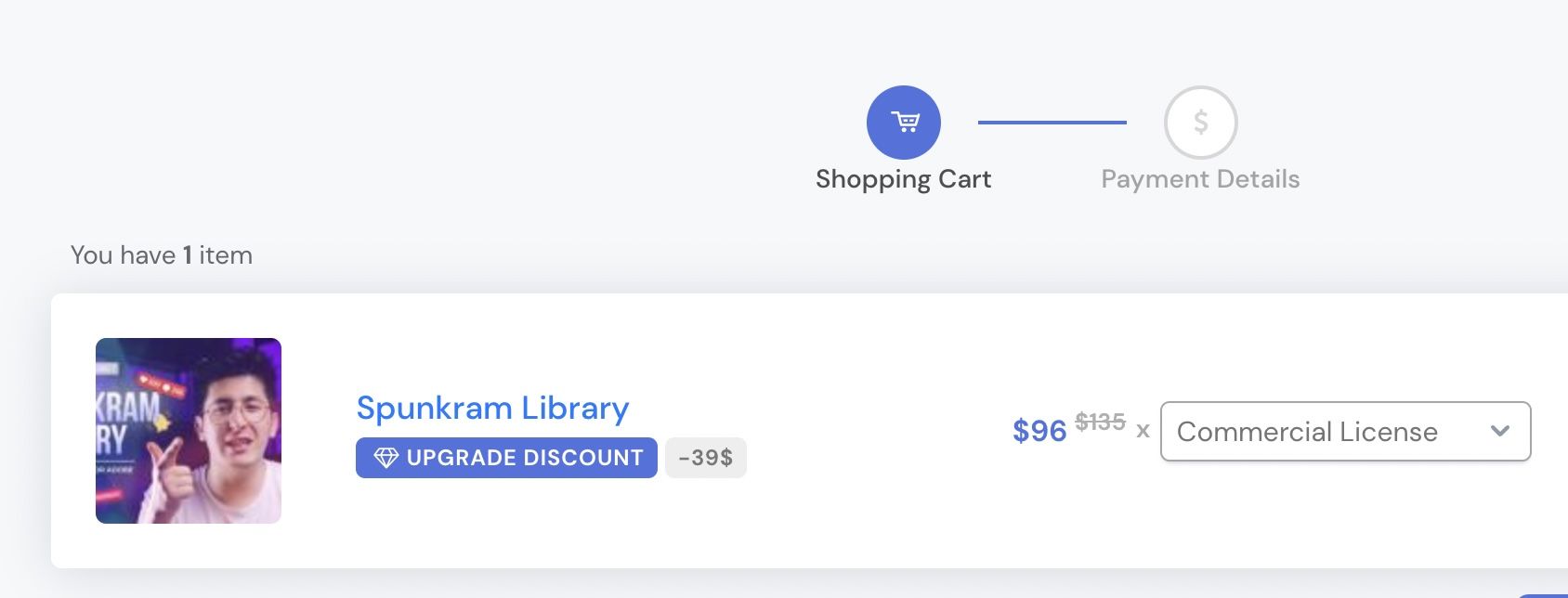
Just complete the purchase and you will have an item with an improved license!
Discount Amount
The discount will be equal to the price for which you bought the last license (it may be higher or lower than the current price of the product - because it is only related to the price at the time of purchase).
If the product was previously purchased for free (by coupon, during the promo) - the discount amount will be equal to the current price of the product.
Features
- No coupons can be applied for license improvement products.
- You can add multiple products for improvement in a single transaction.
- You can improve the license and pay for other items in the cart in one transaction.
- If the product license is improved, the old license will also remain in purchases and in fact you will have 2 identical products but with different licenses.
Upgrading Commercial Licenses
If your current license is higher than the personal one, then the improve button will not be shown to you in purchases.
However, the process of improving commercial licenses for others is about the same.
You can contact the administration to get a link to the improvement, or make it yourself:
Just follow the link: https://market.aniom.net/cart?upgrade=ITEM_ID
ITEM_ID - specify the ID of the product that you have in your purchases (it can be found in the URL - the last digits).
After clicking on the link, the whole process is the same as for personal licenses.