Where is my purchase code?
You may need a purchase code to activate some products (scripts, plugins, or templates with extension like AtomX).
If you are looking for purchase codes from third-party resources, and related only to the AtomX extension, see this section.
So where can I find the purchase code?
Open your purchases - hover mouse over your profile nickname (in menu on the right) and go as My Purchases.
Here you can see all your purchases. Now find the product for which you need the purchase code and click on the Invoice button.
The invoice page can be used for reporting and even printed on paper if required.
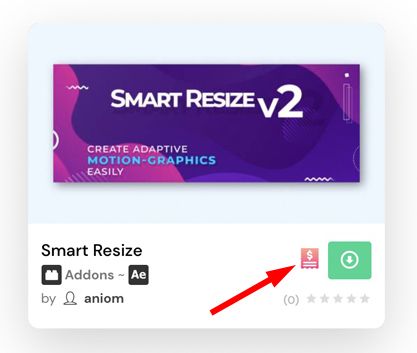
The basic information about the purchase of the product, including the purchase code, will open. Find the purchase code, copy and paste into the script / plugin or software that requires activation.
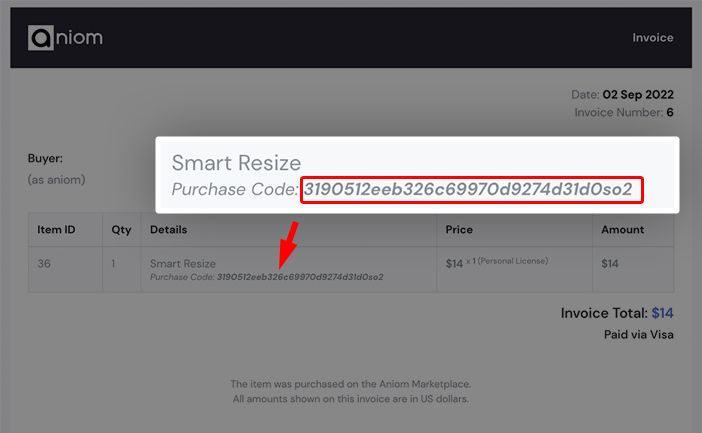
After activation, the purchased product is ready to work. Enjoy using it!